Export your GFCR data
After creating your targets, baselines, and progress reports, you can export all your reports from the main GFCR page. Simply click on Export to obtain an XLSX file containing all your reports. In the XLSX file, each tab corresponds to a specific Fund Indicator.
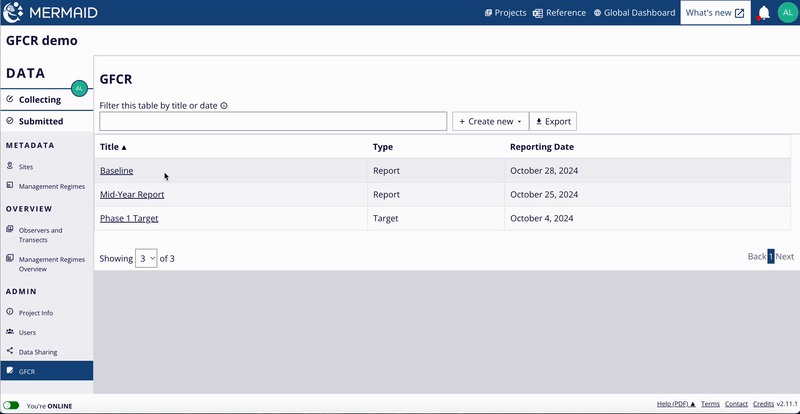
View GFCR projects in MERMAID Explore
To view all projects tagged with Global Fund for Coral Reefs:
Go to the MERMAID Explore
Select the Filter icon on the left-hand toolbar
Filter organizations to Global Fund for Coral Reefs in the Organizations field
Check the map view and summary metrics on the right panel for coral reef ecological data from GFCR projects
For a tabular summary of all GFCR projects:
Click the Table View button (looks like a table icon) at the top left of the map.
The table displays summary information (Project Name, Dates, Countries, Organizations, Survey/Transect counts) for all the GFCR projects.
To export this summary table, click Export CSV at the top of the table.
Switch back anytime using the Map View button (looks like a map icon).
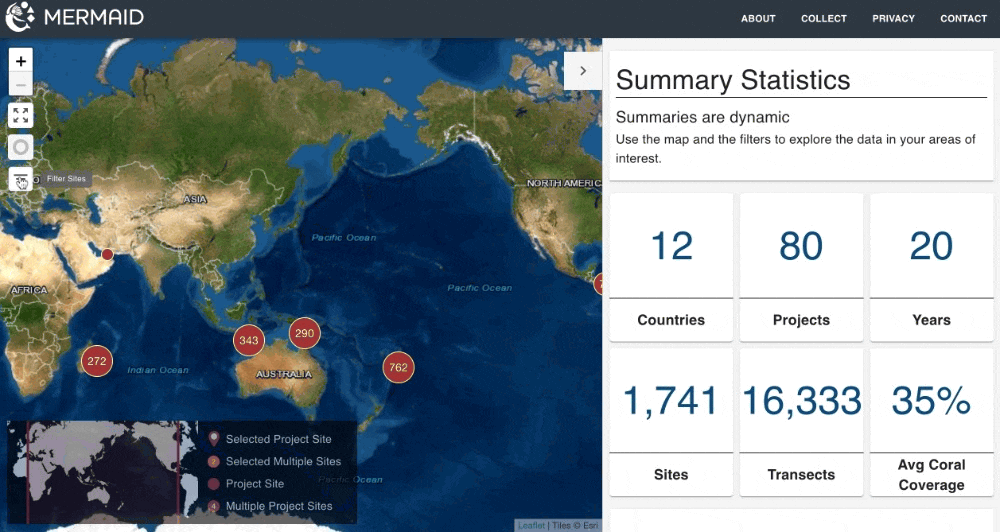
Export GFCR data from MERMAID Explore
To export GFCR Fund Indicator data (Targets/Reports):
Click the Export data and select GFCR data.
A list of relevant GFCR projects appears.
Click Send Email with link to receive the Fund Indicator data export.
To export GFCR project reef health data:
Use the left filter panel and type Global Fund for Coral Reefs or GFCR under Organizations.
The map view and summary metrics will update to show only GFCR projects.
Follow the standard data export process described in Export Data (click Export data, select methods, etc.) to export the coral reef ecological data for GFCR projects based on their data sharing policies.