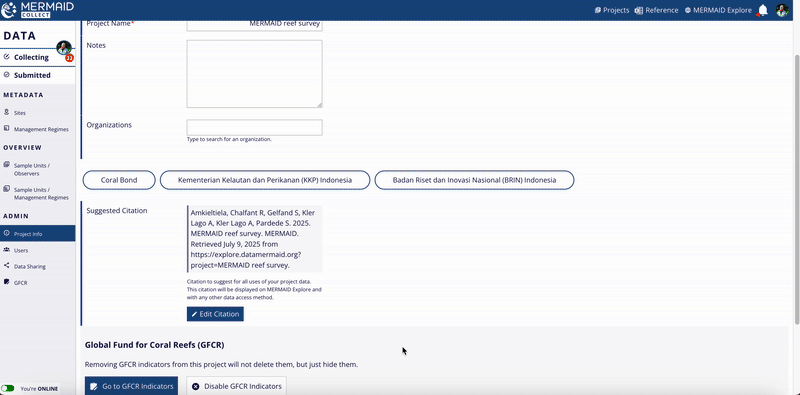MERMAID generates a suggested citation available on the 'Project Info' page in Collect, which is then included in all exported data files and visible in the "Metadata" section of a site view in Explore. This suggested citation can be edited based on your format preferences.
Only an admin of a project can make changes to the suggested citation.
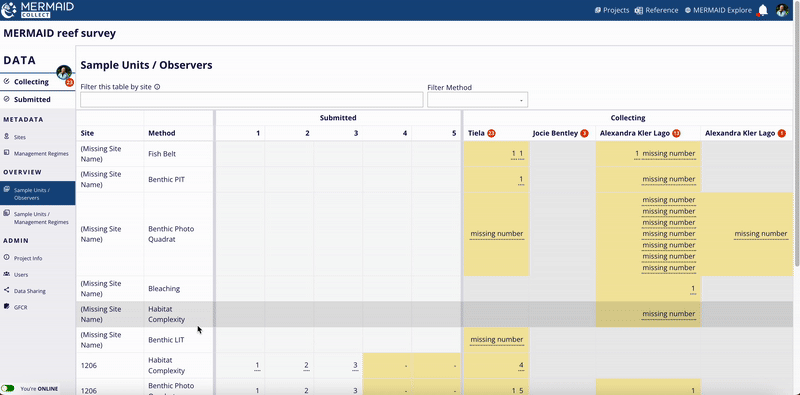
To make changes to the suggested citation, click on the Edit Citation button and start making changes in the Edit Citation field. After you are done making changes, click the Update Citation button to save it.
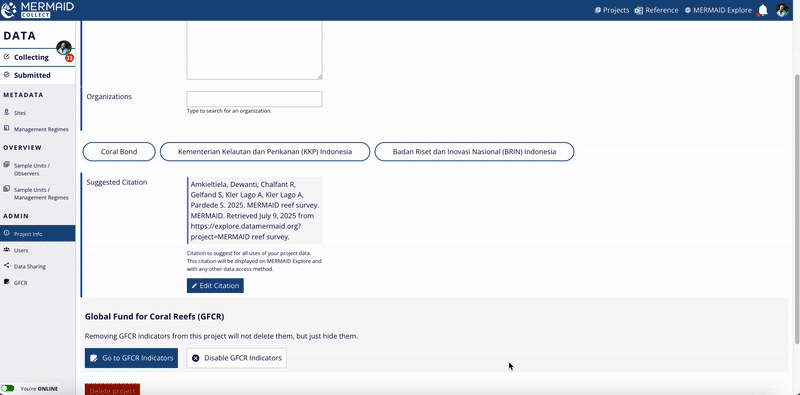
If you prefer to use the MERMAID's suggested citation after you make changes, you can simply click the Use Default Citation button on the upper right of the Edit Citation field. Don't forget to click the Update Citation button to save changes.