The Collecting page is where you can add new sample unit observations and view other observations that you have already collected and saved but not yet submitted.
Select a project from your list to enter the project’s "Collecting” page, or directly click the "COLLECTING" tab on the Project Page.
The red number next to the “Collecting” tab in the lefthand menu indicates the number of records you have collected and saved but not yet submitted. The search bar allows you to filter the records by site name, management regime, or observer name. Use the "Filter Method" button to filter based on the method. It allows users to filter in multiple ways and show the total sample unit(s) using the chosen method(s) next to the filter button. Click on the "x" symbol to remove all filters applied. Click on the table headers to sort based on your preference.
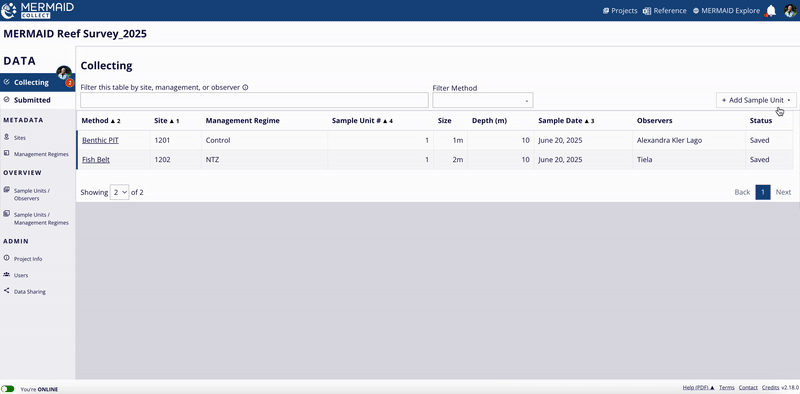
Only users with collector or admin roles can collect and submit new observations; read-only users cannot collect sample units.
A sample unit requires validation prior to submission. Validation will ensure that all data in a sample unit are correct. If not, an error or warning will appear on top of the page and next to the issue that need to be resolved.
Observations can be added both online and offline, but they can only be validated and submitted when connected to the internet.
MERMAID Collect also provides an improved experience to record data using a mobile phone.
