When you’re ready to enter new data for a project, click “+ Add Sample Unit” at the top right of the Collecting page and select a method.
There are six survey methods available in MERMAID: fish belt transect, benthic point intercept transect (PIT), benthic line intercept transect (LIT), benthic photo quadrat transect, bleaching quadrat collections, and habitat complexity transect. These transects are similar to methods described in the Coral Reef Monitoring Protocol for Assessing Marine Protected Areas (Ahmadia et. al 2013) (Appendix 2). You can choose to enter your benthic photo quadrat transect identification results or classify your photos directly on MERMAID using our AI-based Image Classification (Beta).
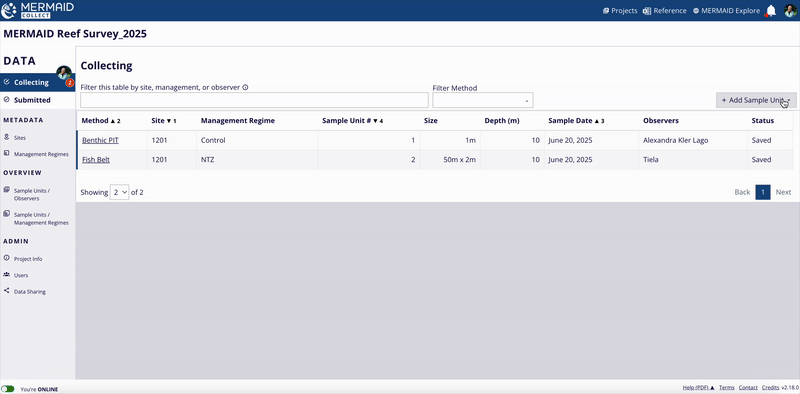
After selecting a method, you must fill in all required fields, marked with a red asterisk. Sites and Management Regimes that you added previously will appear in the dropdowns. A helper text is also availaible to all input fields. You can view this feature by clicking the info icon next to any relevant field. Each will have its own explanation, including text-filling examples.
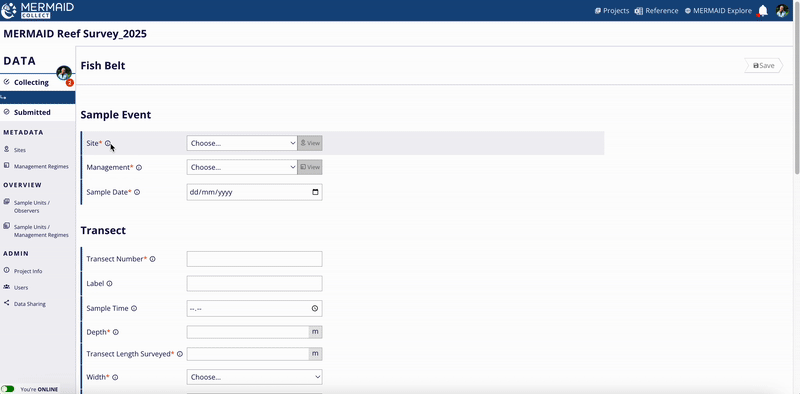
Optional transect information includes label, sample time, reef slope, visibility, current, relative depth, tide, and any notes.

Each transect requires at least one ‘observer’, defined as a person who collected transect observations. This is a required field, and you can choose from the available list of users associated with your project. To remove an observer, click on the observer's name.
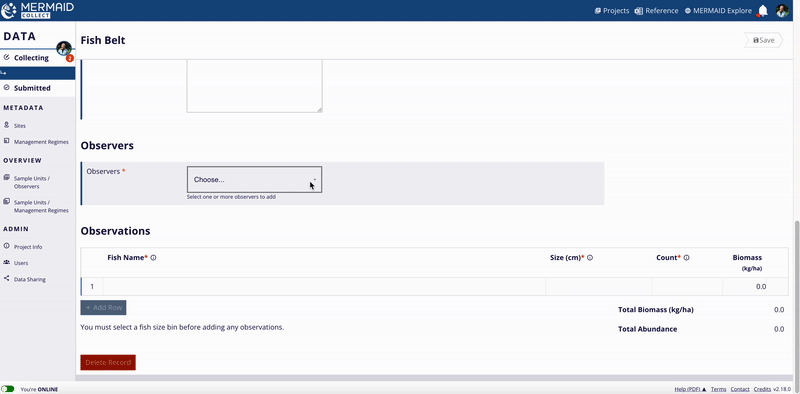
You can save a transect any time, online or offline. A disabled Save button indicates that no data have changed since the last time you saved the transect.
When online, you can validate and submit the transect. Offline, only the ‘Save’ button will appear.
Deleting a Transect
If you wish to delete a transect, click the "Delete Record" button at the bottom of any unsubmitted Sample Unit in Collecting. This will permanently remove the record and its observations from MERMAID Collect, so be sure that you want to remove it before confirming.