As an initiative of WCS, MERMAID is an open-source multi-tool coral reef data platform that helps you:
Collect and manage data in MERMAID Collect;
Visualize and share data in MERMAID Explore;
Export, import and analyze data using the MERMAID R package.
Scientists input their observations directly into MERMAID Collect, where data is automatically tagged and sorted, avoiding duplicates, standardizing scientific names and summarizing critical indicators.
We save you time so you can save coral reefs!
MERMAID joins you in the field with its offline capabilities, but it stands apart from Excel or personal database apps like Access because it requires virtually zero post-entry data clean up!
Users can select reef fish and coral names from a standard list of taxa with only a few keystrokes; MERMAID will autocomplete the rest. Selecting names means saving time typing in species names or cleaning up typos of misspelled species names.
MERMAID also calculates coral reef health metrics such as reef fish biomass (kg/ha) and benthic % cover while you type, before you have even finished entering a transect.
When you have finished collecting data, it can be exported to standard Excel datasets and used to create graphs or other reports. You can also analyze your data by accessing it directly from MERMAID in R using our MERMAID R package. Or simply navigate to MERMAID Explore to view your data as coral reef health metrics alongside data from other MERMAID users in a global map.
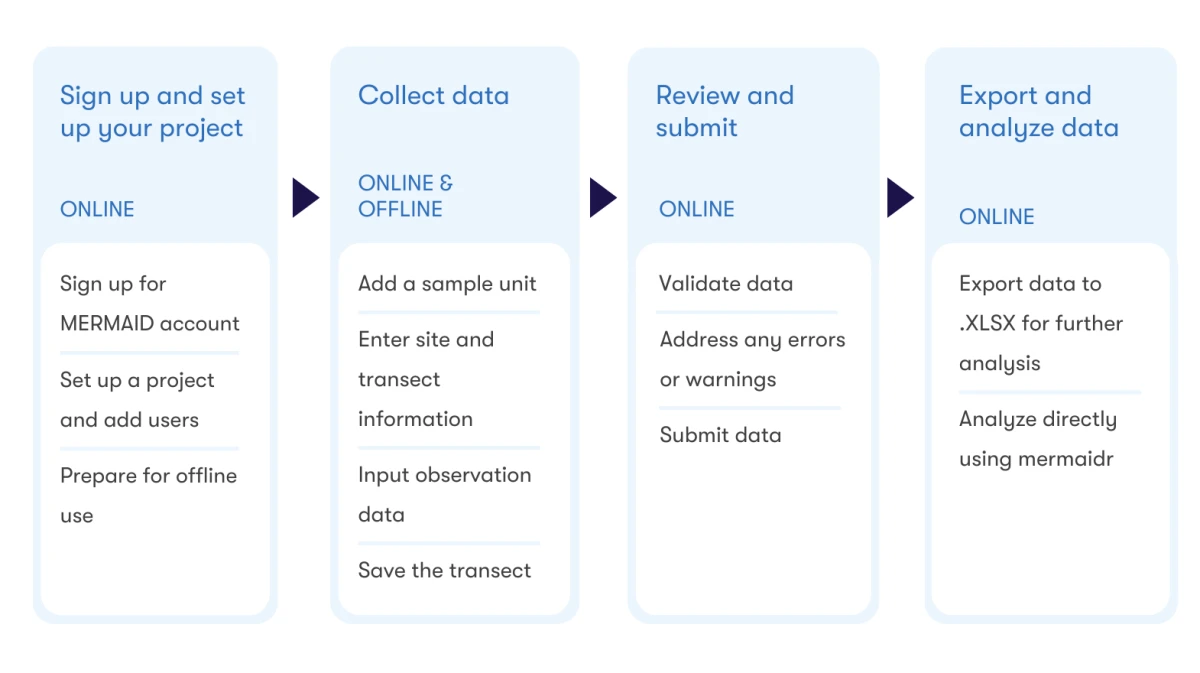
The MERMAID workflow:
Sign up and set up a project
Sign up for an account
Set up a project and add users
Prepare for offline use
Collect data
Select a transect type
Enter site information
Enter management regime
Include benthic attributes and fish species
Complete and save the transect
Review and submit
Validate data
Address errors and warnings
Submit data
Export and analyze data
Export to XLSX for further analysis
Analyze directly using our MERMAID R package
Questions? You can reach out to us when online via the Contact link at the bottom of the app. An offline (PDF) version of this documentation is available through the "Download" button at the left menu bar.