The Projects page lists all the MERMAID projects of which you are a part, in any role (admin, collector, or read-only). The Projects page provides a complete summary of what is happening in each project: the number of submitted and unsubmitted sample units, the total number of sites with data, the number of users added to the project, and how the pre-protocol data sharing policies have been set. If you are an admin of a project, there will be an Admin tag appear next to the project name.
Click the top-left “MERMAID Collect” icon or “Projects” in the top navigation bar of any page to go to your main Projects page.
Project details can only be edited while online.
You can access common project pages directly by clicking each item under each project. For example, if you click COLLECTING, you will be directed to that project's Collecting page. In this way, the Projects page provides easy access to directly start entering data, review submitted sample units, manage your sites, remove or add additional users, and change your data sharing settings for each project.
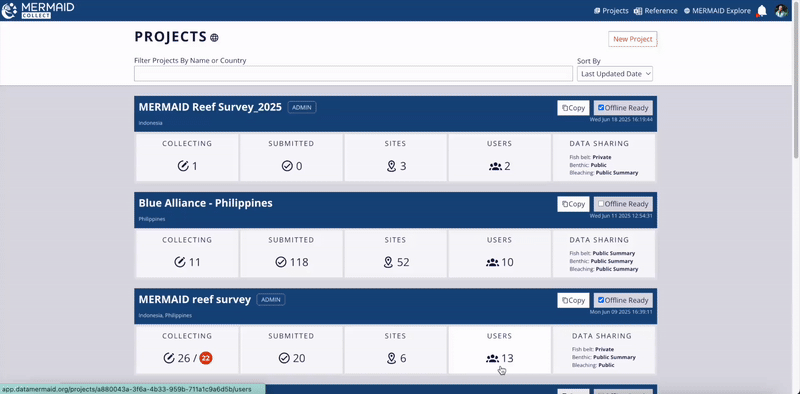
If you're doing a repeat survey and would like to create a new project for it, you can use the Copy button on the project you want to copy. This will create a new project and copy the sites, management regimes, data sharing policies, and users and their roles.
Use the filter bar to search the projects by name or country. You can also download a Reference xlsx file containing the fish and benthic attributes used in MERMAID, go to the Explore, and check updates using the notification (bell) icon.
