In MERMAID, fish belt transects require users to specify the length of the surveyed transect (meters), and the total width of the surveyed transect (meters). MERMAID users can choose their values to estimate the total transect area surveyed for their biomass calculations. E.g., a transect of 50 m length x 5 m total width = 250 m^2 area, or 0.025 ha.
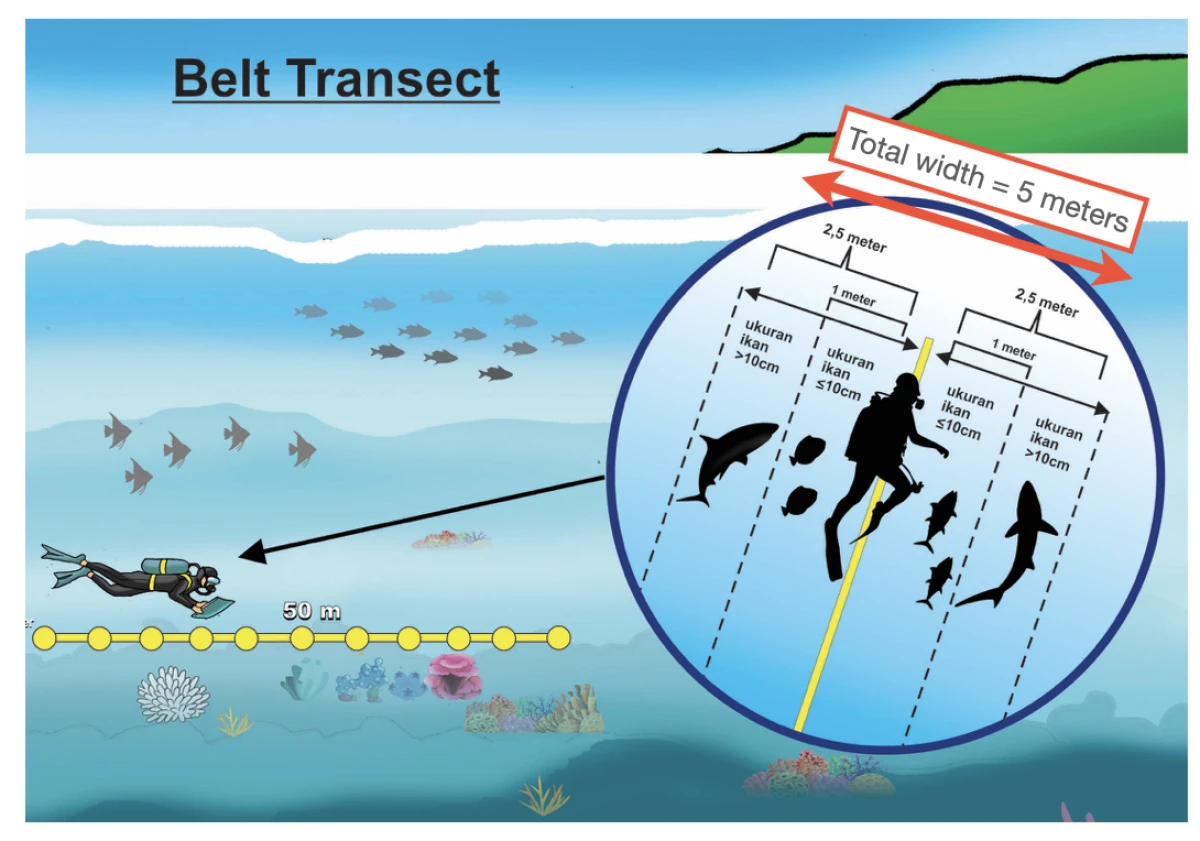
MERMAID also requires users to enter a transect number (e.g., 1, 2, etc) to keep track of replicate transects. Users can add more text information to the optional 'label' field if necessary, e.g. 'long swim transect'. In addition, MERMAID users can select how fish sizes are estimated underwater. Typically, scientists use 1cm, 5cm, or 10cm size bins. This provides information on whether a fish was observed as:
26 cm (1 cm bin)
25-30 cm (5 cm bin)
20-30 cm (10 cm bin)
For all fish larger than 50+ cm, select the '50+cm' bin and enter in the exact size estimate in cm.
Additionally, there are other size bin groupings that can be selected:
AGRRA: 0-5cm, 6-10cm, 11-20cm, 21-30cm, 31-40cm, 40-50cm, 50+cm
WCS India: 0-5cm, 5-10cm, 10-20cm, 20-30cm, 30-50cm, 50+cm
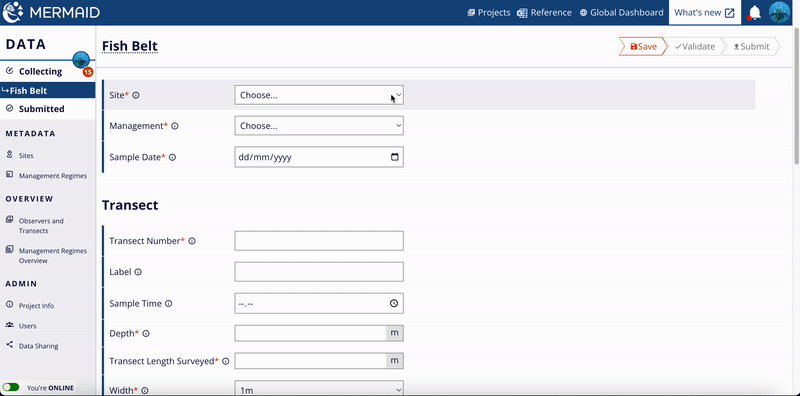
After entering information about the transect and observers, you can enter in your reef fish observations. Note: Once you have selected a fish 'size bin' and entered data, you are not able to change the size bin without deleting your observations.
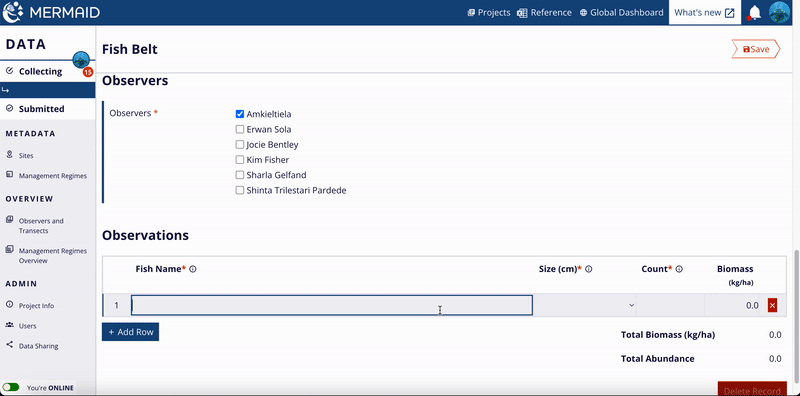
To enter a reef fish name, simply type any three letters of an observed fish family, genus, or species, MERMAID will provide a predictive dropdown with names. This ensures all spelling is correct and consistent. Select the fish family, genus, or species to use for an observation by using the ‘up’ or ‘down’ arrow keys or entering more letters so that there is only one choice and press the Enter or Return key to select a name.
MERMAID's fish names use the World Register of Marine Species (WORMS) taxonomy standard. Before proposing new fish species to the MERMAID team, check the species is an accepted standard on WORMS. Biomass coefficients are linked in from FishBase Bayesian length-weight coefficients in order to calculate biomass 'on the fly' as you enter each observations. Not seeing your biomass estimates? Double check that you have entered a transect length and width (so MERMAID knows the transect size that you are estimating biomass).
To avoid common errors, MERMAID will flag the following warnings and errors:
Warning: Total biomass less than 100 kg/ha or greater than 2,000 kg/ha
Warning: Total fish count less than 10
Warning: Total observations less than 5
Errors: Missing metadata information (e.g., depth, transect length or width, observers, etc.)
Be a sailfish: enter your data at top speeds!
Did you know that the Indo-Pacific Sailfish (Istiophorus platypterus) is the fastest fish in the world with swimming speeds at >110 km/hour? MERMAID helps you be a sailfish too and enter your data at top speeds!
How? Use the ‘tab’ and 'return' keys and your 'up' and 'down' arrows on your keyboard to quickly enter your observations. After typing a few letters and selecting your observed fish with the 'up' or 'down' arrow keys on your keyboard, use the 'tab' key to move across to the size and count columns, then type or select your entry (still on your keyboard). At the end of a row, press 'tab' at the end of a row to duplicate the fish species. This is helpful if you are entering on row of Acanthuridae 5-10cm bin observations, then press 'tab' to enter Acanthuridae 10-15cm observations, for example. Or maybe then you see a sailfish! Press 'return' to type in 'Istpl' and use the down arrow key to select Istiophorus platypterus.