The Projects Page
The Projects Page provides a complete summary of what is happening in each project: the number of submitted and unsubmitted sample units, the total number of sites with data, the number of users added to the project, and how the per-protocol data sharing policies have been set. Click on each to go directly to the specific project page; for example, you can access a project's Submitted data page by clicking Submitted. MERMAID Version 2 also added an all-new notification area in the menu (the "bell") that informs you of the latest updates from MERMAID and your projects. Close to the notification button, you can find the Reference button which you can access from any page. Now, you can download References in XLSX format and have all the benthic and fish data in one document. Each project also includes the Copy project and Off-line Ready buttons from MERMAID Version 1.
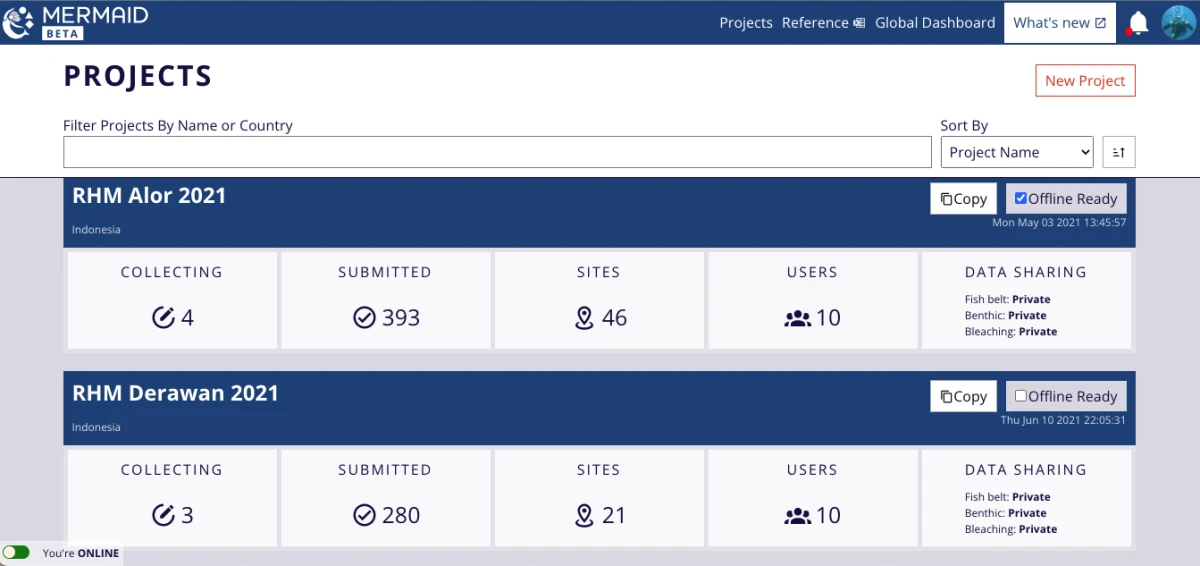
The Overview Page
As a data manager, you might want to see at a glance all the data that has been submitted as well as who to chase for unsubmitted data. MERMAID Version 2 understands you. It now has Overview pages that allow you to inspect the number of submitted sample units per method for each site as well as who has not yet submitted which sample units, and make sure that sites are associated with the right management regimes. Clicking on any sample unit number provides you with direct access to that sample unit. To make changes, the sample unit must be moved from the Submitted to the Collecting page. Re-validation is required before submitting the updated sample unit. This means no more unexpected site changes or other unintended errors.
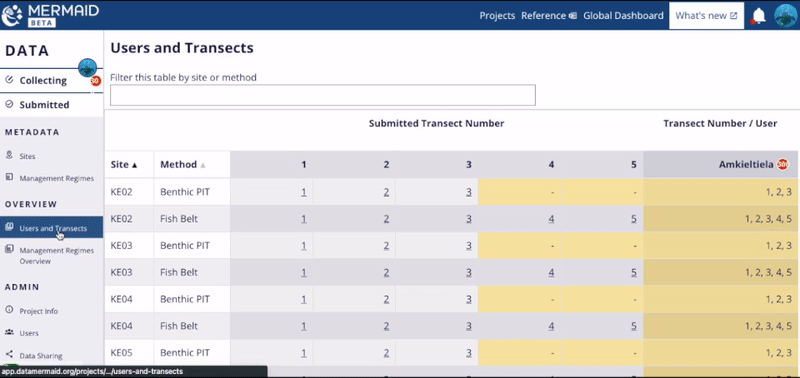
The Collecting Page
The new Collecting Page is designed to allow users to handle warnings and errors more easily. It also shows a reminder of why a sample unit cannot be submitted, to help you address problems more quickly. Messages are easier to read and appear next to the field where the problem is. MERMAID Version 2 also deals with site and management regime duplications in a smarter way; Version 1 would check for duplication every time a site or management regime was saved, whereas in Version 2, duplication is checked only with sample unit validation, and only against submitted sample units -- a more efficient and more relevant process. The photo transect method is now available in MERMAID Version 2 to store your photo classification results. On the Submitted page, the Export to XSLX button now produces a single file with data aggregated to sample unit and sample event levels as well as raw observations.
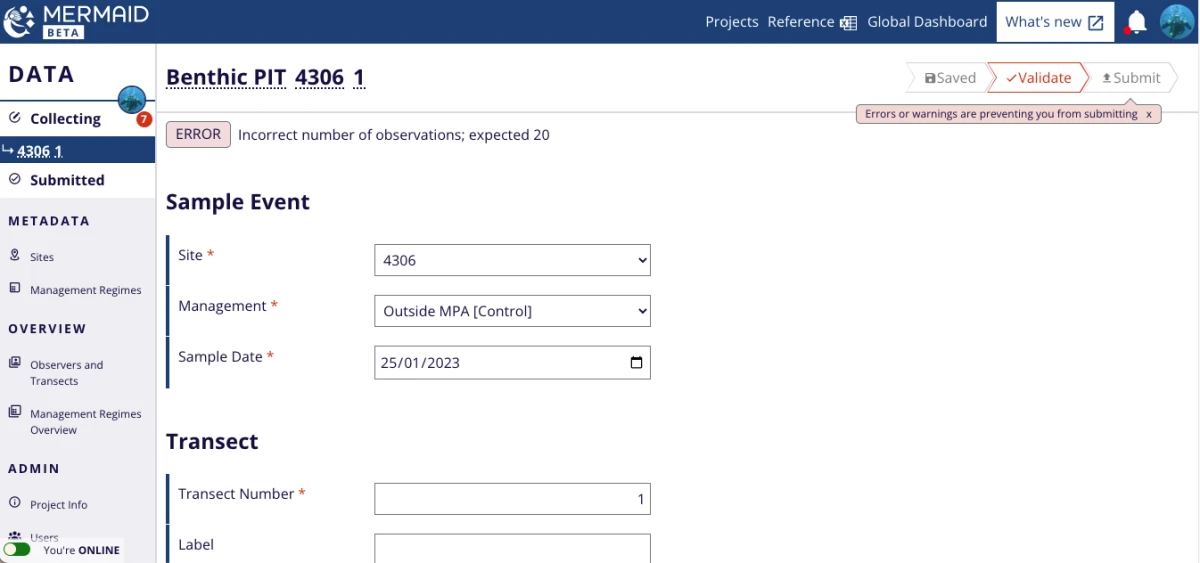
The Users Page
The new Users page provides more detailed information on users in the project, for teams of any size. MERMAID Version 2 supports filtering users by name or email address. Admins can also change roles, add and remove users without going to another page, and access the user's email addresses for easy contact.
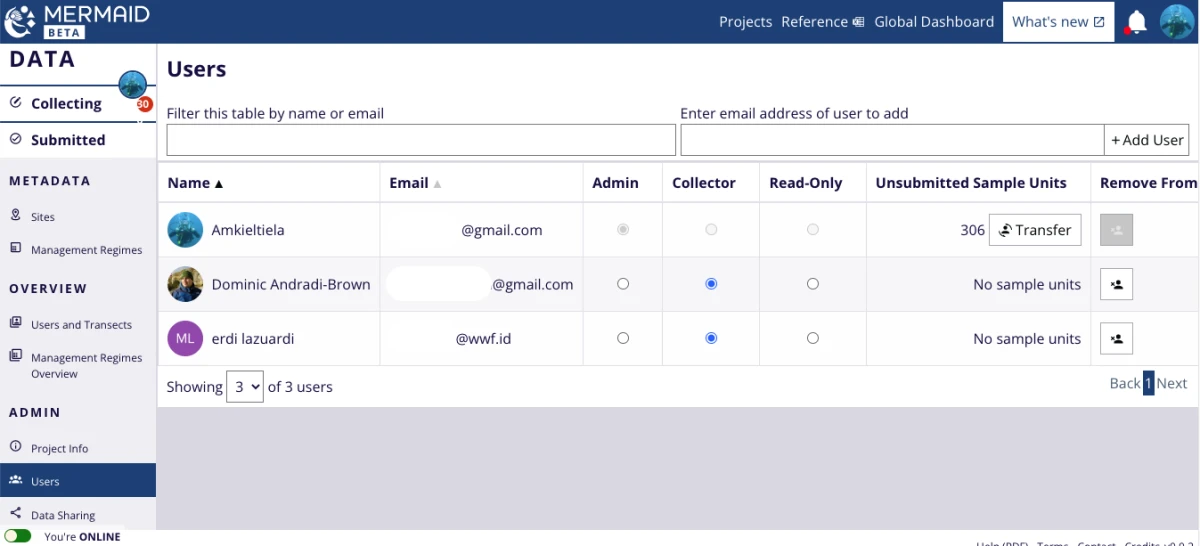
See our MERMAID Version 2 announcement. If you have any questions or want to learn more about MERMAID Version 2, contact us.