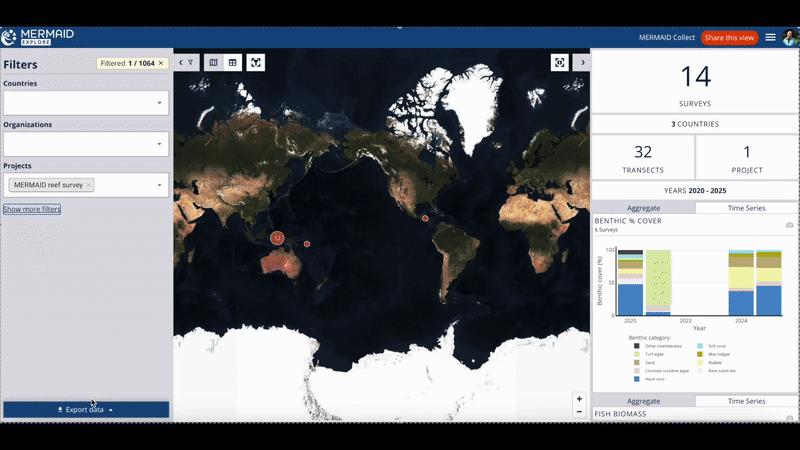MERMAID Explore allows you to export underlying survey data based on project data sharing policies and your applied filters. A key advantage over exporting from Collect is the ability to export filtered data from multiple projects simultaneously into a single file (per method). Exporting requires you to be logged in.
Apply any desired filters first (the export will reflect these filters).
Click the Export data button on the bottom left panel.
Explore displays a table showing the data available for export for each survey method based on your filters.
Select each desired method individually for export.
Click Send Email With Link.
Check the email associated with your MERMAID account for a message containing a secure export link. Click the link to download the data file(s).
(Note: Data is provided in Excel format, consistent with MERMAID Collect exports. You may receive multiple files if your selection includes data with different sharing policies, e.g., one file for 'Public' observation data, another for 'Public Summary' data, and a third with metadata only for ‘Private’).