Easily share your current view of Explore (including applied filters) with collaborators:
Click Share this view in the top-right corner of the page.
A unique URL reflecting your current filters and map view is generated.
Click Copy to copy the link to your clipboard.
Share this link with colleagues. They can open it to see the exact same view. (Note: They will need to log in themselves to export any data).
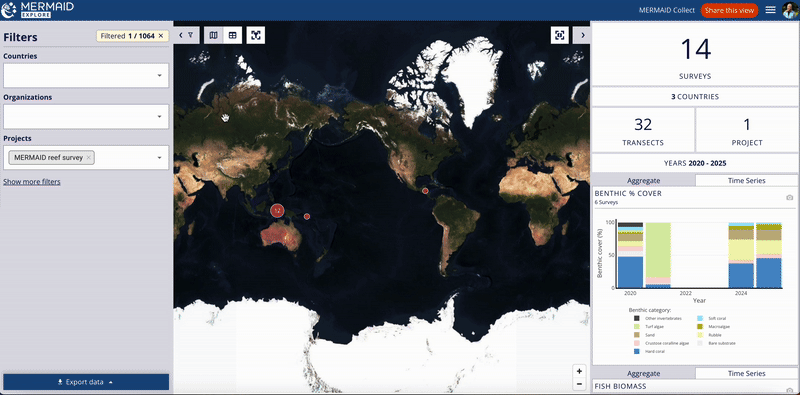
Share your specific filtered view with collaborators using a unique URL.