After enabling Image Classification (Beta) and completing all required fields in the form, click Upload Photos at the bottom of the page. Drag and drop multiple photos or select from your computer. MERMAID will automatically assign a quadrat number for each photo based on the upload sequence.
Note:
|
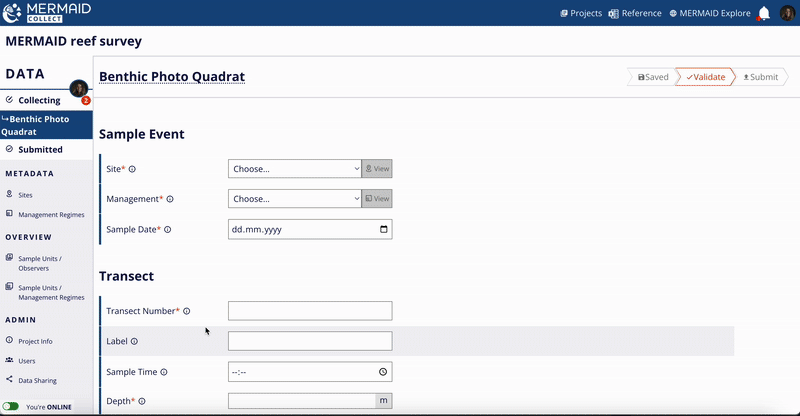
Once uploaded, the MERMAID AI model will immediately begin processing and classifying each photo.
After processing, classified and unclassified points (25 total) appear in the Observations table for each photo, representing separate individual quadrats.
Important Notes on Processing & Classification:
All points (classified and unclassified) require user review and confirmation. |
