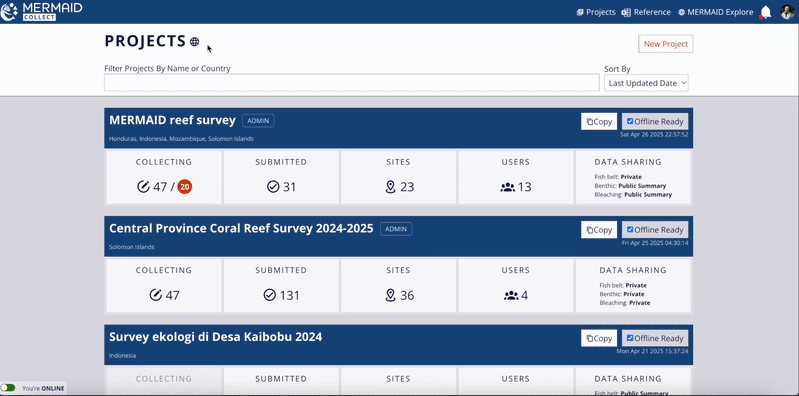There are several ways to focus MERMAID Explore specifically on the projects you have access to:
Using the Filter (Inside Explore):
Log in to MERMAID Explore.
Click Show more filters in the left-hand panel.
Check Your Projects Only box under the Your Data section. The map and metrics will update to show only your projects.
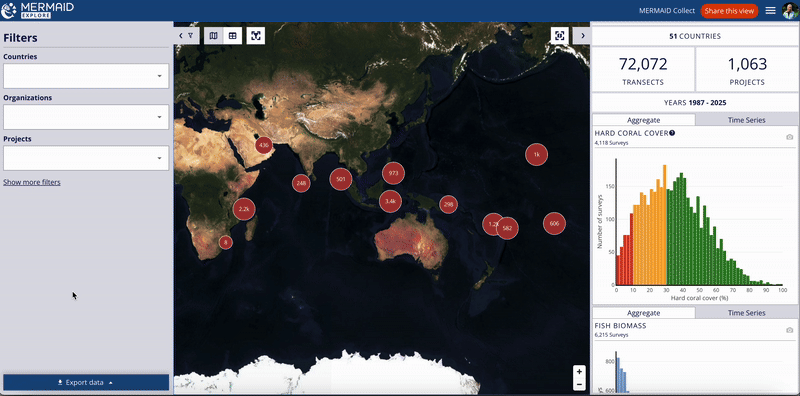
From the Collect Projects Page (View All Your Projects):
Log in to MERMAID Collect.
Navigate to the main Projects page where your projects are listed.
Click the globe icon located near the Projects page name. This will open Explore, automatically filtered to show all projects you can access.
From a Specific Project in Collect (View One Project):
Log in to MERMAID Collect and open the specific project you want to view in Explore.
Click the globe icon located next to the project name. This will open Explore, automatically filtered to show only that specific project.