Viewing public data doesn’t require an account, but to access your detailed project data or export any data, you need to log in.

Exporting data requires logging in with your MERMAID account.
To Log In: Click the Log In button (top right) and enter your MERMAID account email and password, or use the “Sign up with Google” option if your account is linked.
Already logged into MERMAID Collect? You’re all set! Your session carries over automatically.
New to MERMAID? Click Log In, then choose to sign up using Google or another email.
Navigate Seamlessly: Use the MERMAID Explore button in Collect or the Launch MERMAID button in Explore (top right) to switch between platforms.
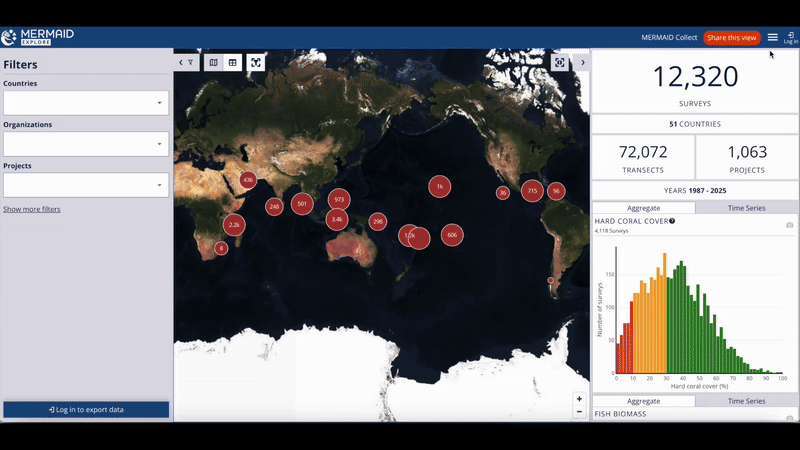
Log in using your MERMAID credentials or Google account.