Each classified photo must be manually reviewed. All 25 points for each photo require your confirmation, including both model-classified and unclassified points.
Understanding Point Markers:
Grey dashed squares: Unclassified points that require manual classification and confirmation.
Orange dashed squares: Points automatically classified by the model that still need to be reviewed and confirmed.
Solid orange squares: Points that have already been confirmed by the user.
When reviewing and confirming points—whether classified by the model or unclassified—you should identify the dominant benthic attribute visible within the entire square. The ‘+’ is a guide to the centre of the square, but the model will use pixels in the full square to classify a benthic attribute. If there are multiple attributes in a square, we recommend choosing the most visually prominent component inside the square.
Confirmed attributes may include both a benthic attribute (e.g., Hard Coral) and a specific growth form (e.g., Branching) or just a benthic attribute (e.g., Stylophora). A full list of detectable attributes is provided in the “Benthic Attribute Labels Used in Image Classification (Beta)” section below.
To systematically review and confirm points:
Click Review next to a photo or directly on it in the Observations table to open the review window.
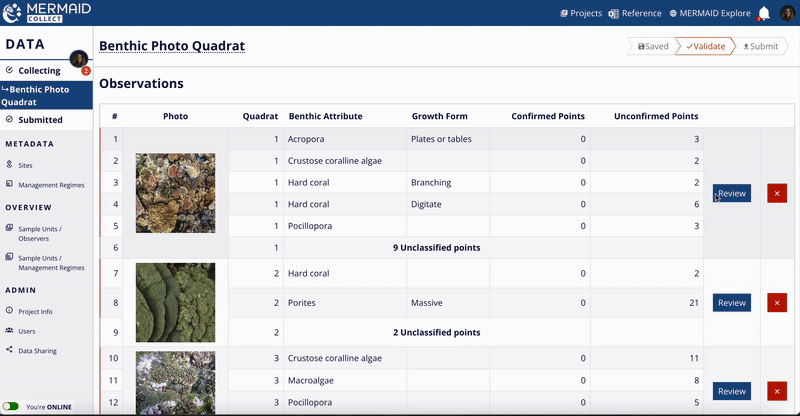
Click on each square point to review and confirm a benthic attribute. A pop-up will show the model classification (classifier guess) with the confidence level for the guess.
Click Confirm to accept the model classification.
Or select another benthic attribute from the dropdown below (which lists other attributes classified in the photo), or click on Select new attribute to add a new benthic attribute and a growth form (optional), then click Confirm.
Note: You can select a new benthic attribute based on the MERMAID taxonomic reference and confirm the point with that attribute (our benthic taxonomic reference can be found here).
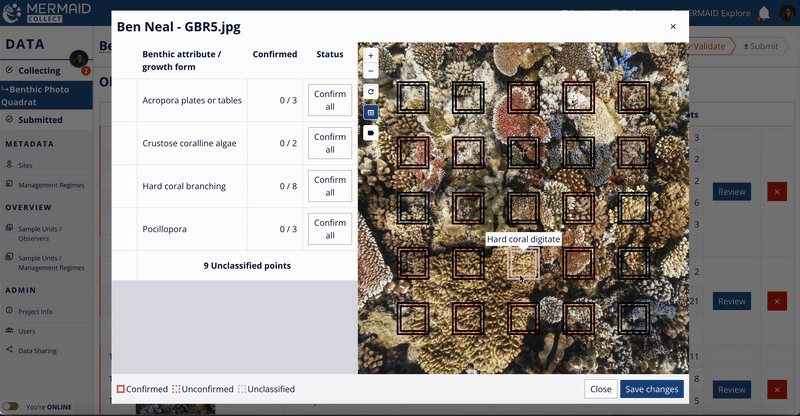
Confirmed points turn solid orange, and the total number of confirmed points will be updated for each benthic attribute in the table.
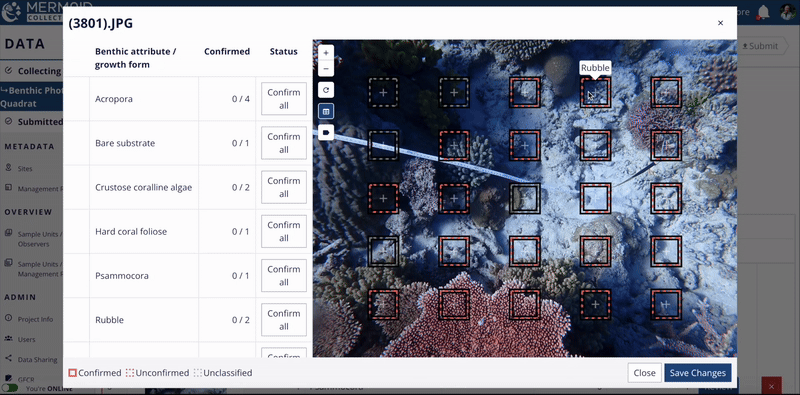
You can confirm all points assigned to the same benthic attribute at once by clicking the Confirm all button on the right side of the attribute row in the table.
Caution: Before using this option, carefully review each point associated with the attribute to ensure correct classification. This bulk confirmation should only be used when you have verified that all points are accurately classified. |
Use left/right arrows to navigate through all 25 points. The right arrow takes you to the next unconfirmed point.
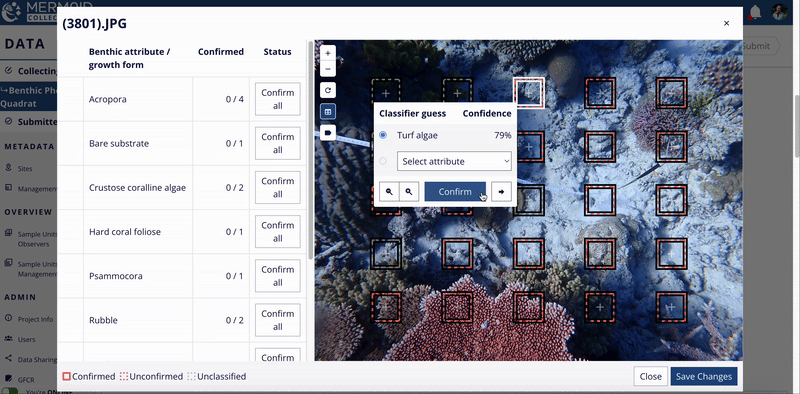
When all points are confirmed, click Save changes and close the window.
Repeat for all uploaded photos.
To delete an image, click the red X icon in the Observations table.
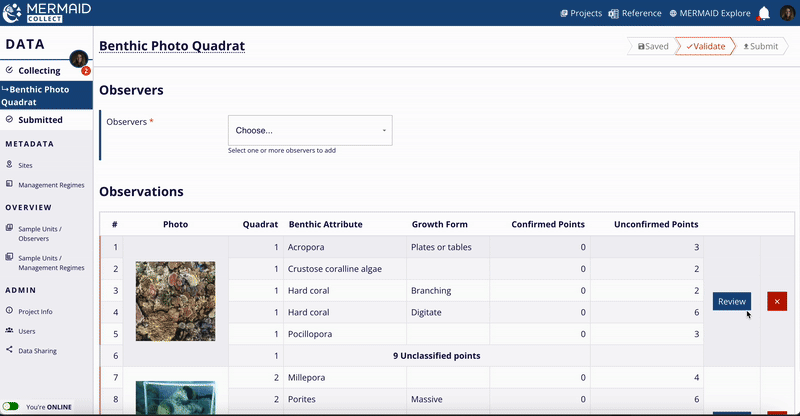
Once all uploaded photos have been reviewed and all points confirmed, save, validate and submit your benthic photo quadrat sample unit, following the same procedures as for any other sample unit.
Tip: Use color status in the Observations table to inspect which points have been confirmed and which photos are completed:
|